













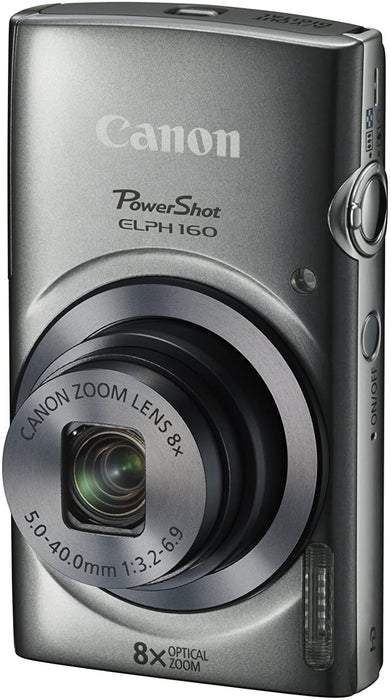














- 8x (28–224mm) Optical Zoom
- 20.0 Megapixel sensor combined with the DIGIC 4+ Image Processor
- Shoot 720p HD video with a dedicated movie button
- Smart AUTO intelligently selects the proper settings for the camera based on predefined shooting situations
- ECO Mode helps reduce power consumption for longer battery life
Color:Black
|
Style:Base
Product Description
Easy to use and stylish too, the Canon Powers hot ELPH 160 camera is designed for hassle-free capture of family fun and special memories. Slim and light, it boasts a big 8x Optical Zoom so you can get close to your subjects quickly. Image quality is sharp and detailed thanks to the high-resolution 20.0 Megapixel sensor plus DIGIC 4+ Image Processor. When you're ready to shoot impressive 720p HD video, simply press the dedicated movie button, and when you shoot in Smart AUTO mode, the camera automatically chooses the proper camera settings by analyzing the scene based on several common and more unique predefined shooting situations, so achieving the best possible image quality can be effortless. Preserve your memories beautifully and simply with the Powers hot ELPH 160 camera.
From the Manufacturer
Slim Style, Point-and-Shoot Ease. Easy to use and stylish too, the PowerShot ELPH 160 camera is designed for hassle-free capture of family fun and special memories. Slim and light, it boasts a big 8x Optical Zoom so you can get close to your subjects quickly. Image quality is sharp and detailed thanks to the high-resolution 20.0 Megapixel* sensor plus DIGIC 4+ Image Processor. When you're ready to shoot impressive 720p HD video, simply press the dedicated movie button. And when you shoot in Smart AUTO mode, the camera automatically chooses the proper camera settings by analyzing the scene based on several common and more unique predefined shooting situations, so achieving the best possible image quality can be effortless. There is even a Help button that provides clear explanations and guidance for camera operations. Preserve your memories beautifully – and simply – with the PowerShot ELPH 160 camera. * Image processing may cause a decrease in the number of pixels. Spectacular Lens Power for Stunning Images 8x Optical Zoom The PowerShot ELPH 160 camera features an 8x Optical Zoom so more shots are within your reach. You'll love the flexibility that the wide 28–224mm (35mm equivalent) shooting range offers. Plus, the Wide-Angle lens captures expansive image in every shot, adding depth, perspective and grandeur. Landscapes, city scenes, family shots and more benefit from the extra width. Whether you're shooting wide group shots or zooming to the telephoto end, your images are assured to be bright and clear. Beautiful Images and Incredible Performance Start Here 20.0 Megapixel* sensor With the PowerShot ELPH 160 camera's 20.0 Megapixels* of resolution, your images are rich and clear, with textures and tiny details faithfully reproduced even at the long end of the 8x Optical Zoom. This high level of resolution is ideal for creating the largest prints, and allows you the flexibility to blow up and crop any section of an image to express your creativity. DIGIC 4+ Image Processor The PowerShot ELPH 160 camera's DIGIC 4+ Image Processor features accelerated processing speed to create fast, responsive performance, giving you a shooting experience that's easy and natural. The DIGIC 4+ Image Processor also enhances image quality in several ways. Processing of high ISO shots has been shortened by 60% compared to the DIGIC 4 Image Processor. This significantly reduces noise for brilliant color, smooth gradations, and beautiful detail even in low light. The processor's highly efficient design also extends battery life. * Image processing may cause a decrease in the number of pixels. Gorgeous HD Video From Your Still Camera 720p HD video Using the slim PowerShot ELPH 160 camera, you can shoot high definition video anytime, anywhere. With a simple push of the dedicated movie button, you'll be able to instantly record every moment in motion. 720p HD video is smooth, vivid, and beautifully lifelike, making it an ideal way to capture special moments with the family. A Smarter Camera Means Better Photos and Videos Smart AUTO Getting that great shot is as simple as pressing the shutter button on the PowerShot ELPH 160 camera. Smart AUTO automatically detects scenes by assessing various factors in both the background and the subject and analyzes them using 32 predefined shooting situations. The camera then makes optimal settings to help ensure the best possible image capture, whether you're shooting stills or video. With Smart AUTO, all you have to do is frame your shot and capture away. Scene Modes The PowerShot ELPH 160 camera provides shooting modes that easily give your shots a distinctly artistic feel without the need for any extra lenses and filters. You can make a quirky portrait using the Fisheye Effect or add a beautiful single-tone effect with Monochrome. Toy Camera Effect simulates a vintage look as if capturing the photo using a "toy" or pinhole camera. Shooting Modes/Special Scene Modes Smart AUTO The camera automatically selects the best shooting settings for optimal quality based on subjects and environmental factors to provide point-and-shoot simplicity. Program The camera automatically and intelligently selects the aperture/shutter speed combination based on the shooting conditions. Live View Control Enables Brightness, Color, and Tone adjustments to your images using easy-to-understand controls. Digital IS The camera digitally corrects image blur by analyzing the subject prior to choosing the best correction method. Portrait Brings the subject into focus while beautifully blurring the background. Face Self-timer The camera waits for a face to enter the frame before releasing the shutter. Low Light For high quality image capture in an amazing range of dimly lit situations. Fisheye Effect Now you can get the fisheye effect – a classic photographic distortion – without a fisheye lens. Miniature Effect Give images a miniature look with an effect that emphasizes perspective by blurring the top and bottom of the image. Toy Camera Effect Simulates photos taken with "toy" or pinhole cameras, darkening the image at the edges to create a vignette effect. Monochrome Choose from three single-tone effects: Black-and-White, Sepia, or Blue. Super Vivid Super Vivid intensifies existing hues, saturating the scene with bright colors. Poster Effect Poster Effect combines several similar shades into one color, turning subtle gradations into eye-catching, scene-popping contrasts. Snow Shoot clear snow scenes without darkened subjects or an unnatural bluish tint. Fireworks Create brilliant images of skyrocketing fireworks. Long Shutter Use to blur moving subjects for artistic effect, ideal for urban night photography. Movie Record video; unwanted scenes can be deleted in playback mode. Actual results may vary from examples shown above. Final image may vary depending on picture composition. Your One-Stop Image Management Solution Compatibility with Canon Connect Station CS100 The PowerShot ELPH 160 camera connects via a simple USB cable to Canon's brand new photo and video storage device: the Canon Connect Station CS100. The Connect Station CS100 makes it easy to store (with up to 1 TB of hard drive space with the capacity for approximately 150,000 photos or up to 70 hours of video content)*, manage and sort images and videos by albums, date or device name with simple menus. From there, images and videos can be viewed on an HDTV via HDMI cable, sent to compatible wireless printers, viewed/uploaded/downloaded smartphones and tablets or PCs, and shared with other Canon Connect Stations and social networking sites. * Calculated with approx. 6.6MB for each photo and with average 32Mbps Full HD video. A Charge that Lasts as Long as a Memory ECO Mode The PowerShot ELPH 160 camera features ECO Mode to provide more shots per single charge through LCD monitor and camera power management. The mode can be activated via a dedicated button for easy power preservation when you are out for the day or the moment is too important to put the camera down. ECO Mode quickly wakes the camera from sleep when a button is pressed so you won't miss the moment. Help You Won't Need Help to Find Help Button The PowerShot ELPH 160 camera is designed to be fun and easy to use, even for beginners. A Help Button on the camera's exterior brings up the help menu any time you need it, right on the LCD screen. From here, you can scroll through a variety of topics that answer your questions with clear explanations, offer helpful shooting advice, and show you diagrams highlighting the position of any buttons you'll need.
